
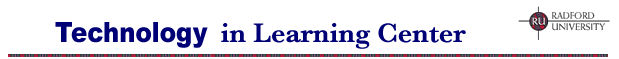
Adobe Presenter Frequently Asked Questions
How do I get the Adobe Presenter Add-In for Powerpoint?
Attend a training session at the TLC or Contact the TLC for a training appointment.
I've been previously trained and used the breeze server to download the latest version. Where do I get the requested serial number?
Call the TLC at x5974
The Adobe Presenter plugin isn't appearing in PowerPoint after installation, now what?
If you run the Adobe Presenter Add-In installer and the “Adobe Presenter” Tab still does not appear in PowerPoint 2007 the most likely cause is that the Add-In installed but failed to activate. Here is how to activate the add-in:
1. Click the “Office” button in the upper left-hand corner of the PowerPoint interface.
2. In the bottom bar of the options dialog click the button labeled, “PowerPoint Options”
3. Click “add-ins”
4. Activate the pull-down “manage” menu and select “disabled items”. Click “go”
5. Enable Adobe Presenter Add-in for PowerPoint
6. Restart PowerPoint.
