 |
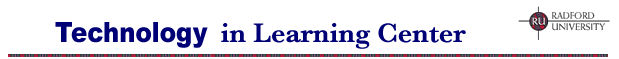 |
Adobe Acrobat Connect User Resource Center
Adobe Acrobat Connect (formerly
Breeze) is a software environment with a twofold purpose: to easily create dynamic, narrated slide presentations AND to enable users to hold live text-, audio- or video-driven conferences over IP.
Connect formats and delivers all content created into Flash format, making it accessible to a large variety of computing platforms. The TLC is committed to helping faculty and staff use the Acrobat Connect software system by providing integration assistance in the form of consultation on course development and design, application training, and by developing 'best practices' resources. Bookmark this page for access to our library of electronic documentation for Acrobat Connect. Browse the links below (presented in a variety of delivery forms) to learn more, and to access supporting materials. |
|
||||||||||||||
©2006 Technology in Learning Center, Radford University.
